5rize3
*

 
Mesaj Sayısı : 65
Doğum tarihi : 06/09/91
Kayıt tarihi : 04/08/10
Yaş : 32
Nerden : Rize
 |  Konu: JavaScript Arka Plan Efektleri.. Konu: JavaScript Arka Plan Efektleri..  Ptsi 9 Ağus. - 4:34 Ptsi 9 Ağus. - 4:34 | |
| Renklerin üzerine gelindikçe arkaplan rengini değiştiriyor. Ayrıca üzerinde durduğunuzrengin size kodlarını da veriyor. - Kod:
-
<html>
<head>
<SCRIPT LANGUAGE="JavaScript">
<!-- JavaScripts.com http://javascripts.com -->
<!--//Heres the code for the RGB in paint.
function rgb(x)
{
var value=0;
var value_array=new Array("0","1","2","3","4","5","6","7","8","9","a","b","c","d","e","f");
var first=x.charAt(0);
var second=x.charAt(1);
var a=0;
var b=0;
while (value_array[value]!=first)
{
value++;
a=a+16;
}
value="0";
while (value_array[value]!=second)
{
value++;
b++;
}
x=a+b;
return x;
}
// end RGB in paint-->
</script>
<SCRIPT LANGUAGE="JavaScript">
<!-- Heres the code to type in you own Hexadecimal value
function changeBack()
{
var hex=window.document.f.c.value;
document.bgColor=hex;
var hex1=hex.charAt(0);
if (hex1!="#")
{
hex=document.bgColor;
}
var red=hex.substring (1,3);
var rdd=rgb(red);
document.bb.re.value=rdd;
var green=hex.substring (3,5);
var grn=rgb(green);
document.cc.gr.value=grn;
var blue=hex.substring (5,7);
var blue1=rgb(blue);
document.dd.bl.value=blue1;
}
// End own Hexadecimal-->
</script>
<SCRIPT LANGUAGE="JavaScript">
<!--Here's the code to type in your own RGB
function changeBackRGB()
{
var red=window.document.bb.re.value;
var green=window.document.cc.gr.value;
var blue=window.document.dd.bl.value;
red1=rgb_hex(red);
green1=rgb_hex(green);
blue1=rgb_hex(blue);
var hex="#"+red1+green1+blue1;
document.bgColor=hex;
document.f.c.value=hex;
}
// End your own RGB-->
//<!-- Change from RGB to hexadecimal
function rgb_hex(colour)
{
var rgb_array=new Array("0","1","2","3","4","5","6","7","8","9","a","b","c","d","e","f");
if (colour==0)
{
var colour="00";
return colour;
}
else
{
var y=colour/16;
var y=y+"a";
if (y.indexOf(".")==-1)
{
var hex2="0";
var u=y.indexOf("a");
var q=y.substring(0,u);
var hex1=rgb_array[q];
}
else
{
var l=y.split(".");
var q=l[0];
var z=q*16;
var xyz=colour-z;
var hex1=rgb_array[q];
var hex2=rgb_array[xyz];
}
var colour=hex1+hex2;
return colour;
}
}
// end-->
</script>
<SCRIPT LANGUAGE="JavaScript">
<!--Here's the background changer for the cube
leftclick=0;
function r(hval)
{
if (leftclick==0)
{
document.bgColor=hval;
document.f.c.value=hval;
var red=hval.substring (1,3);
var rdd=rgb(red);
document.bb.re.value=rdd;
var green=hval.substring (3,5);
var grn=rgb(green);
document.cc.gr.value=grn;
var blue=hval.substring (5,7);
var blue1=rgb(blue);
document.dd.bl.value=blue1;
document.colour1.colour2.value="";
}
}
//end changer
//Heres the lock button
function lock()
{
if (leftclick==0)
{
leftclick=1;
}
else
{
leftclick=0;
}
}
//end lock-->
</script>
<SCRIPT LANGUAGE="JavaScript">
<!-- Reverse Lookup Color
function changeColor()
{
var clr=window.document.colour1.colour2.value;
document.f.c.value=clr;
var clr=changeBack();
var clr=changeBackRGB();
}
// End Reverse Lookup Color-->
</script>
</head>
<body>
<center>
<h3>Color Cube</H3></center>
<center>Click on a color to lock it.<br>Click on any square to unlock.</center>
<center>
<table>
<SCRIPT LANGUAGE="JavaScript">
<!-- Cube Maker
var hex_Red=new Array("00","33","66","99","cc","ff");
var hex_Green=new Array("00","33","66","99","cc","ff");
var hex_Blue=new Array("00","33","66","99","cc","ff");
var hexred="00";
var hexgreen="00";
var hexblue="00";
var red=0;
var green=0;
var blue=0;
var x=0;
var y=0;
var z=0;
var xyz=0;
while (y<6)
{
window.document.write("<tr>");
var x=0;
var hexblue=hex_Blue[blue];
while (x<6)
{
var z=0;
var hexgreen=hex_Green[green];
while (z<6)
{
var hexred=hex_Red[red];
var hexadecimal="#"+hexred+hexgreen+hexblue;
window.document.write("<td bgColor="+hexadecimal+"><a href="javascript:lock()" onmouseover="r('"+hexadecimal+"'); return true"><img src="" border="0" height="20" width="20"/></a></td>");
z++;
red++;
if (red==6)
{
red=0;
}
}
x++;
green++;
if (green==6)
{
green=0;
}
xyz++;
if (xyz==3)
{
window.document.write("</tr>");
xyz=0;
}
}
y++;
blue++
if (blue==6)
{
blue=0;
}
}
// End color cube. -->
</script>
</table>
</center>
<center><form name="f" onSubmit="changeBack(); return false;"><input type="text" name="c" size="7"></form></center>
<center>Here's the color code to match up the RGB in paint.</center>
<table align="center">
<tr>
<td align="center" width="100">Red</td>
<td align="center" width="100">Green</td>
<td align="center" width="100">Blue</td>
</tr>
<tr>
<td align="center"><form name="bb" onSubmit="changeBackRGB(); return false;"><input type="text" name="re" size="2"></form></td>
<td align="center"><form name="cc" onSubmit="changeBackRGB(); return false;"><input type="text" name="gr" size="2"></form></td>
<td align="center"><form name="dd" onSubmit="changeBackRGB(); return false;"><input type="text" name="bl" size="2"></form></td>
</tr>
</table>
<center>
<table>
<tr><td align="center"><form><input type="button" value="Reverse Lookup - Hexadecimal" size="10" onClick="changeBack(); return false;"></form></td>
<td align="center"><form><input type="button" value="Reverse Lookup - RGB" size="10" onClick="changeBackRGB(); return false;" ></form></td></tr>
<tr><td align="center" colspan="2"><form><input type="button" value="Reverse Lookup - Color (ex. Red, Green...)" size="15" onClick="changeColor()"; return false;"></form></td></tr>
<tr><td align="center" colspan="2"><form name="colour1" onSubmit="changeColor(); return false;"><input type="text" name="colour2" size="7"></form></td></tr>
</table>
</center>
</body>
</html> Sayfalar Arası Geçiş Efekti Sayfa değiştiğinde karıncalanarak yönlendiren sayfaya gider güzel bir efekt
meta ve body içine eklenecek tagları yazmayı unutmayın. - Kod:
-
[tr][td class=row2 width="100%" height="28" valign="top"][table cellSpacing=0 cellPadding=0 width="100%" border=0]
<TR>
<td colSpan=2><TABLE cellSpacing=1 cellPadding=3 width="90%" align=center border=0>
<TR>
<td class=code><html>
<head>
<meta HTTP-EQUIV="Page-Exit" content="revealTrans(Duration=2.0,Transition=12)">
<title></title>
</head>
<body onLoad="if (document.layers){changecontent();moveImg();};clearTimeout(stt);window.status=''">
<script>
<!--
// <meta HTTP-EQUIV="Page-Exit" content="revealTrans(Duration=2.0,Transition=12)"> ve
// <body onLoad="if (document.layers){changecontent();moveImg();};clearTimeout(stt);window.status=''"> tagını eklemeyi unutmayın.!!!
stt=setTimeout("Sayfa Yükleniyor Lütfen Bekleyin....",60);
top.window.moveTo(0,0);
if (document.all) {top.window.resizeTo(screen.availWidth,screen.availHeight);}
else if (document.layers||document.getElementById)
{if (top.window.outerHeight<screen.availHeight||top.window.outerWidth<screen.availWidth)
{
top.window.outerHeight = screen.availHeight;
top.window.outerWidth = screen.availWidth;
}
}
//-->
</script>
</body>
</html></TD></TR></TABLE>
_________________
[b]Bedava-sitem Sigara gibidir; Bağımlılık yapar![/b] </TD></TR>[/table][/td][/tr][tr][td class=row2 width="150" valign="middle"][url=http://www.bedava-sitem.com/forum/viewtopic.php?t=55219#top]Başa dön[/url][/td] [td class=row2 width="100%" height="28" valign="bottom" nowrap="nowrap"][table height=18 cellSpacing=0 cellPadding=0 width=18 border=0]
<TR>
<td vAlign=center noWrap>[url=http://www.bedava-sitem.com/profile.php?of=net-tr][img]http://www.bedava-sitem.com/forum/templates/subSilver/images/lang_turkish/icon_profile.gif[/img][/url] [url=http://net-tr.tr.gg/][img]http://www.bedava-sitem.com/forum/templates/subSilver/images/lang_turkish/icon_www.gif[/img][/url] [url=http://www.bedava-sitem.com/profile.php?of=net-tr][img]http://www.bedava-sitem.com/forum/templates/subSilver/images/lang_turkish/icon_msnm.gif[/img][/url]
</TD>
<td> </TD>
<td vAlign=top noWrap>
</TD></TR>[/table][/td][/tr][tr][td class=spaceRow height="1" colspan="2"][img(1,1)]http://www.bedava-sitem.com/forum/templates/subSilver/images/spacer.gif[/img][/td] [/tr][tr][td class=row1 width="150" valign="top"][b]net-tr[/b]
[url=http://net-tr.tr.gg/]net-tr.tr.gg[/url]
[url=http://www.bedava-sitem.com/profile.php?of=net-tr][img]http://profile.webme.com/profile/n/net-tr/small.png[/img]
[b][color=red]Offline[/color][/b]
[/url]
Yardımsever
[img]http://www.bedava-sitem.com/images/yardimsever.jpg[/img]
[url=http://www.bedava-sitem.com/forum/viewtopic.php?t=55219#top]=> Mesaj yolla[/url]
[/td][td class=row1 width="100%" height="28" valign="top"][table cellSpacing=0 cellPadding=0 width="100%" border=0]
<TR>
<td>[url=http://www.bedava-sitem.com/forum/viewtopic.php?p=262104#262104][img(12,9)]http://www.bedava-sitem.com/forum/templates/subSilver/images/icon_minipost.gif[/img][/url]29 Eyl 2008 18:53
Mesaj konusu: </TD>
<td vAlign=top>[url=http://www.bedava-sitem.com/forum/posting.php?mode=quote&p=262104][img]http://www.bedava-sitem.com/forum/templates/subSilver/images/lang_turkish/icon_quote.gif[/img][/url] </TD></TR>
<TR>
<td colSpan=2>
</TD></TR>
<TR>
<td colSpan=2>[b]Sayfalarınıza kar yağma efekti yerleştirmenizi sağlar.[/b]
<TABLE cellSpacing=1 cellPadding=3 width="90%" align=center border=0>
<TR>
<td>[b]Kod:[/b]</TD></TR>
<TR>
<td class=code><html>
<body bgcolor="blue">
<style>
.drop { position: absolute; width: 3; filter: flipV(), flipH(); font-size: 40; color: blue }
</style>
<script language="javascript">
snow = true;
snowsym = " * "
rainsym = " ' "
howmany = 25
if(snow){sym = snowsym; speed=1; angle=10; drops=howmany}
else{sym = rainsym; speed=50; drops=howmany; angle=6}
movex = -speed/angle; movey = speed; count = 999;
function moverain(){
for(move = 0; move < drops; move++){
xx[move]+=movex; yy[move]+=mv[move];
hmm = Math.round(Math.random()*1);
if(xx[move] < 0){xx[move] = maxx+10;}
if(yy[move] > maxy){yy[move] = 10;}
drop[move].left = xx[move]
drop[move].top = yy[move]+document.body.scrollTop;
}setTimeout('moverain()','1')}
</script>
<script language="javascript">
if (document.all){
drop = new Array(); xx = new Array(); yy = new Array(); mv = new Array()
ly = "document.all['"; st = "'].style"
for(make = 0; make < drops; make++){
document.write('<div id="drop'+make+'" class=drop>'+sym+'</div>');
drop[make] = eval(ly+'drop'+make+st);
maxx = document.body.clientWidth-40
maxy = document.body.clientHeight-40
xx[make] = Math.random()*maxx;
yy[make] = -100-Math.random()*maxy;
drop[make].left = xx[make]
drop[make].top = yy[make]
mv[make] = (Math.random()*5)+speed/4;
drop[make].fontSize = (Math.random()*10)+20;
//*Change (col = 'white) to (col =YOUR COLOR)*//
if(snow){col = 'white'}else{col = 'blue'}
drop[make].color = col;
}
window.onload=moverain
}
</script>
</html></TD></TR></TABLE></TD></TR>[/table]
[/td][/tr] [b]Arkaplan renginizin devamlı olarak hoş bir şekilde değişmesini sağlar.
- Kod:
-
<script type="text/javascript">
<!--
function mouseMoving(e){
if( window.event){
actual_x = document.body.scrollLeft+window.event.clientX;
actual_y = document.body.scrollTop+window.event.clientY;
}else{
actual_x = e.pageX;
actual_y = e.pageY;
}
actual_x = Math.abs((Math.round(actual_x/4)%256)-122)*2;
actual_y = Math.abs((Math.round(actual_y/4)%256)-122)*2;
green = Math.round(((255-actual_x) + (255-actual_y))/2);
body_elm = document.getElementsByTagName('body')[0].style;
body_elm.backgroundColor="rgb("+actual_y+","+green+","+actual_x+")";
}
document.onmousemove = mouseMoving;
// -->
</script>
[b][/b]
[b]Sitenizin her açılışında farklı bir arkaplan rengi ile açılmasını sağlar. - Kod:
-
<script>
/*Random background color- by javascriptkit.com
Visit JavaScript Kit (http://javascriptkit.com) for script
Credit must stay intact for use*/
//Enter list of bgcolors:
var bgcolorlist=new Array("#DFDFFF", "#FFFFBF", "#80FF80", "#EAEAFF", "#C9FFA8", "#F7F7F7", "#FFFFFF", "#DDDD00")
document.bgColor=bgcolorlist[Math.floor(Math.random()*bgcolorlist.length)]
</script> [b]Arkaplan renginizin devamlı olarak değişmesini sağlar.[/b] [b] - Kod:
-
<script language="JavaScript">
<!--
//you can assign the initial color of the background here
r=255;
g=255;
b=255;
flag=0;
t=new Array;
o=new Array;
d=new Array;
function hex(a,c)
{
t[a]=Math.floor(c/16)
o[a]=c%16
switch (t[a])
{
case 10:
t[a]='A';
break;
case 11:
t[a]='B';
break;
case 12:
t[a]='C';
break;
case 13:
t[a]='D';
break;
case 14:
t[a]='E';
break;
case 15:
t[a]='F';
break;
default:
break;
}
switch (o[a])
{
case 10:
o[a]='A';
break;
case 11:
o[a]='B';
break;
case 12:
o[a]='C';
break;
case 13:
o[a]='D';
break;
case 14:
o[a]='E';
break;
case 15:
o[a]='F';
break;
default:
break;
}
}
function ran(a,c)
{
if ((Math.random()>2/3||c==0)&&c<255)
{
c++
d[a]=2;
}
else
{
if ((Math.random()<=1/2||c==255)&&c>0)
{
c--
d[a]=1;
}
else d[a]=0;
}
return c
}
function do_it(a,c)
{
if ((d[a]==2&&c<255)||c==0)
{
c++
d[a]=2
}
else
if ((d[a]==1&&c>0)||c==255)
{
c--;
d[a]=1;
}
if (a==3)
{
if (d[1]==0&&d[2]==0&&d[3]==0)
flag=1
}
return c
}
function disco()
{
if (flag==0)
{
r=ran(1, r);
g=ran(2, g);
b=ran(3, b);
hex(1,r)
hex(2,g)
hex(3,b)
document.bgColor="#"+t[1]+o[1]+t[2]+o[2]+t[3]+o[3]
flag=50
}
else
{
r=do_it(1, r)
g=do_it(2,g)
b=do_it(3,b)
hex(1,r)
hex(2,g)
hex(3,b)
document.bgColor="#"+t[1]+o[1]+t[2]+o[2]+t[3]+o[3]
flag--
}
if (document.all)
setTimeout('disco()',50)
}
//-->
</script>
<body onload="disco()"> [/b] [b][b]Sayfanızın arkaplanında sizin belirlediğiniz bir yazının görünür olup kaybolmasını bu kod ile sağlayabilirsiniz.[/b][/b] [b][b] - Kod:
-
[table cellSpacing=1 cellPadding=3 width="90%" align=center border=0]
[tr]
[td class=code]<html>
<head>
<title>Blinking text</title>
<META NAME="Generator" CONTENT="Microsoft FrontPage 5.0">
<style type="text/css">
#divNewsCont {position:absolute; left:100px; top:200px; width:300px; height:80px; clip:rect(0px 300px 80px 0px); visibility:hidden; overflow:hidden;}
#divNews {position:absolute;}
</style>
<script language="JavaScript" type="text/javascript">
function lib_bwcheck(){ //Browsercheck (needed)
this.ver=navigator.appVersion
this.agent=navigator.userAgent
this.dom=document.getElementById?1:0
this.opera5=this.agent.indexOf("Opera 5")>-1
this.ie5=(this.ver.indexOf("MSIE 5")>-1 && this.dom && !this.opera5)?1:0;
this.ie6=(this.ver.indexOf("MSIE 6")>-1 && this.dom && !this.opera5)?1:0;
this.ie4=(document.all && !this.dom && !this.opera5)?1:0;
this.ie=this.ie4||this.ie5||this.ie6
this.mac=this.agent.indexOf("Mac")>-1
this.ns6=(this.dom && parseInt(this.ver) >= 5) ?1:0;
this.ns4=(document.layers && !this.dom)?1:0;
this.bw=(this.ie6 || this.ie5 || this.ie4 || this.ns4 || this.ns6 || this.opera5)
return this
}
var bw=new lib_bwcheck()
/***************************************************************************
Use the style tag to change the placement and width of the layers.
If you are trying to place this into a table cell or something make the
position of the divNewsCont layer relative...Remeber that that might crash
Netscape 4 though, Good luck!
********************************************************************************/
/****
Variables to set
****/
//How do you want the script to work?
//0 = Fade in - Fade out
//1 = Slide in - Fade out
//2 = Random
nWorks = 0
//If you use the slide set these variables:
nSlidespeed = 5 //in px
nNewsheight = 80 //This is how long down it should start the slide.
nBetweendelay = 1000 //The delay before fading out.
nFont = 'arial,helvetiva' //The font for the news.
nFontsize = 22 //Font size in pixel.
nFadespeed = 100 //The speed to fade in, in milliseconds.
//Set the colors, first color is same as background, last color is the color it stops at:
//You can have as many colors you want
nColor=new Array('#FFFFFF', '#EEEEEE','#CCCCCC','#999999','#666666','#333333','#000000')
//This is the news you wanna have, set the link and the text. If you don't wan't it to link anywhere
//use a # as the link
nNews=new Array()
//Copy there three lines and change the info and numbers to get more news.
nNews[0]=new Array()
nNews[0]["text"]="Enjoy this script!"
nNews[0]["link"]="/"
nNews[1]=new Array()
nNews[1]["text"]="Dynamic HTML scripts can be found here! Javascripts.com"
nNews[1]["link"]="http://www.javascripts.com"
nNews[2]=new Array()
nNews[2]["text"]="Search the my site here!"
nNews[2]["link"]="http://www.shvaika.ic.ck.ua"
/********************************************************************************
Object code...Object constructors and functions...
********************************************************************************/
function makeNewsObj(obj,nest,font,size,color,news,fadespeed,betweendelay,slidespeed,works,newsheight){
nest=(!nest) ? "":'document.'+nest+'.'
this.css=bw.dom? document.getElementById(obj).style:bw.ie4?document.all[obj].style:bw.ns4?eval(nest+"document.layers." +obj):0;
this.writeref=bw.dom? document.getElementById(obj):bw.ie4?document.all[obj]:bw.ns4?eval(nest+"document.layers." +obj+".document"):0;
if(font){this.color=new Array(); this.color=eval(color); this.news=new Array(); this.news=eval(news)
this.font=font; this.size=size; this.speed=fadespeed; this.delay=betweendelay; this.newsheight=newsheight;
this.fadeIn=b_fadeIn;this.fadeOut=b_fadeOut; this.newsWrite=b_newsWrite; this.y=1
this.slideIn=b_slideIn; this.moveIt=b_moveIt; this.slideSpeed=slidespeed; this.works=works
if(bw.dom || bw.ie4){this.css.fontFamily=this.font; this.css.fontSize=this.size; this.css.color=this.color[0]}
}
this.obj = obj + "Object"; eval(this.obj + "=this"); return this
}
// A unit of measure that will be added when setting the position of a layer.
var px = bw.ns4||window.opera?"":"px";
function b_moveIt(x,y){this.x=x; this.y=y; this.css.left=this.x+px; this.css.top=this.y+px;}
function b_newsWrite(num,i){
if (bw.ns4){
this.writeref.write("<a href=""+this.news[num]['link']+"" target="myTarget" style="text-decoration:none; font-size:"+this.size+"px">"
+"<font face=""+this.font+"" color=""+this.color[i]+"">"+this.news[num]['text']+"</font></a>")
this.writeref.close()
}else this.writeref.innerHTML = '<a id="'+this.obj+'link' +'" target="myTarget" style="text-decoration:none; font-size:'+this.size+'px; color:'+this.color[i]+'" href="'+this.news[num]['link']+'">'+this.news[num]['text']+'</a>'
}
//Slide in
function b_slideIn(num,i){
if (this.y>0){
if (i==0){this.moveIt(0,this.newsheight); this.newsWrite(num,this.color.length-1)}
this.moveIt(this.x,this.y-this.slideSpeed)
i ++
setTimeout(this.obj+".slideIn("+num+","+i+");",50)
}else setTimeout(this.obj+".fadeOut("+num+","+(this.color.length-1)+")",this.delay)
}
//The fade functions
function b_fadeIn(num,i){
if (i<this.color.length){
if (i==0 || bw.ns4) this.newsWrite(num,i)
else{
obj = bw.ie4?eval(this.obj+"link"):document.getElementById(this.obj+"link")
obj.style.color = this.color[i]
}
i ++
setTimeout(this.obj+".fadeIn("+num+","+i+")",this.speed)
}else setTimeout(this.obj+".fadeOut("+num+","+(this.color.length-1)+")",this.delay)
}
function b_fadeOut(num,i){
if (i>=0){
if (i==0 || bw.ns4) this.newsWrite(num,i)
else{
obj = bw.ie4?eval(this.obj+"link"):document.getElementById(this.obj+"link")
obj.style.color = this.color[i]
}
i --
setTimeout(this.obj+".fadeOut("+num+","+i+")",this.speed)
}else{
num ++
if(num==this.news.length) num=0
works = !this.works?0:this.works==1?1:Math.round(Math.random())
if(works==0) setTimeout(this.obj+".fadeIn("+num+",0)",500)
else if (works==1){this.y=1; setTimeout(this.obj+".slideIn("+num+",0)",500)
}
}
}
/********************************************************************************************
The init function. Calls the object constructor and set some properties and starts the fade
*********************************************************************************************/
function fadeInit(){
oNews = new makeNewsObj('divNews','divNewsCont',nFont,nFontsize,"nColor","nNews",nFadespeed,nBetweendelay,nSlidespeed,nWorks,nNewsheight)
oNewsCont = new makeNewsObj('divNewsCont')
works = !oNews.works?0:oNews.works==1?1:Math.round(Math.random())
if (works==0) oNews.fadeIn(0,0)
else if (works==1) oNews.slideIn(0,0)
oNewsCont.css.visibility = "visible"
}
//Calls the init function on pageload.
if(bw.bw) onload = fadeInit
</script>
</head>
<body marginleft="0" marginheight="0">
<div id="divNewsCont">
<div id="divNews">
Default text; this is the text that 3.x browsers will see. You can have lots of text here instead. Or, you can use a script to write in text only if it's Netscape 4 (you have to do that so that the layer gets some content or the written in text won't show correctly).
</div>
</div>
<p><a href="http://www.shvaika.ic.ck.ua/" target="new">My site here</a></p>
</body>
</html>[/td][/tr][/table]
[/b][/b][/b][/b] | |
|


